How to Choose Your Blogging Platform
There are more tools and channels for publishing content online than ever before, but getting started is also more daunting than ever. It’s because of the paradox of choice. Heightened anxiety caused by more choices leads to analysis paralysis.
Tools should be used to enable your work, not deter you from it. If you want to publish more, you can’t get stuck wading through a morass of options. The best writing platform is the one that gets you moving forward today.
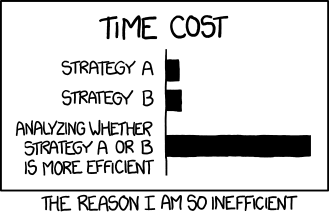
Rabbit Holes to Avoid
Scalability – It’d be great if your first post went viral, but unfortunately that probably isn’t going to happen. Don’t get distracting trying to figure out how to handle the traffic you don’t have.
Overthinking the design – It doesn’t have to be super fancy. For example, the creator of Redux, Dan Abramov, uses a default Gatsby-starter with a few modifications.
Believing Your Readers Care – People read articles because they want to get something out of them. They aren’t going to care what technologies are used on the backend of the site. You don’t have to use Gatsby to write JavaScript tutorials.
Thinking the decision is permanent. – There are tools to import / export data from just about every platform. If a tool doesn’t exist, there is always good old-fashioned copy and paste. If you end up using a platform and find it isn’t suiting your needs, you can always migrate to another platform later. Same goes with themes and looks, its something you can iterate on as you move forward.
Different Types of Blogging Solutions

The Contributor’s Platform
I’m talking about sites like Medium.com or Dev.to. Anyone can post, and your content lives on their domain and servers. It’s as if thousands of people are all contributing to a single blog instead of maintaining their own.
One thing to be wary of is that you are tied to publishing posts within their framework. This means no syntax highlight for code samples on Medium unless you use screenshots. You may have to make compromises in the formatting of your work.
These platforms are a double-edged sword. You’re trading ownership for an audience. Medium’s previous actions should serve as a warning. They decided to put their content behind a paywall without telling any of their authors. Beware building your house on other people’s land, because if they decide to change the rules, sell the company, or close up shop, you may be powerless to do anything about it.
However, these platforms allow you to publish content after publishing it somewhere else. This is known as content syndication. You can still use these platforms to increase your reach, without going all-in on them.

WordPress
WordPress is the largest content management system in the world. According to one study its 34% of the entire internet. It powers everything from Tech Crunch and the BBC to my own personal site.
WordPress’s strength comes from having the largest community and library of extensions of any platform. With these tools, there are practically no limits to what you can do with WordPress. You can improve SEO, add an e-commerce store, or add a job board to your site with a few clicks and configuration. WordPress gives you nigh-unlimited functionality. Which, in the hands of less experienced developers, is a very dangerous thing.
Note that there is a big difference between wordpress.com and wordpress.org. WordPress.com is a site where you can set up a site, and WordPress will host and manage it for you. Prices range from free to $45/month. In this version of WordPress, you work with a limited version of the software. They manage it, so you cannot use your own custom themes and plugins unless you are on one of the higher-tier plans. WordPress.org is where the free version you can host yourself lives. When talking about WordPress, people may mean one or both of these.
If you want to take advantage of all of WordPress’s flexibility and ecosystem, you’ll need to host your own instance of the site. Therein lies the rub; unless other solutions on this list, you may need to host an instance. That means taking responsibility for maintenance and security. Either you have to put in the effort, or delegate it to hosting services such as Flywheel or WPEngine. You have to decide if this is something you want to manage or pay someone else to manage.

Static Site Generators
Static Site generators take a different approach from other content management systems. Here’s how publishing content works when you are using WordPress:
- You log in to your admin panel.
- You create a new post.
- Write your content.
- Click ‘Publish’
- When a user loads that page, It’s fetched from the database and displayed on the page.
Compared to a static site generator:
- You open up your text editor.
- You create a new file.
- Write your content in a markup language, probably Markdown
- You go to the terminal and run git commit && git push
- Your build process generates the HTML, JS, and CSS in advance
- Its hosted as static files on the internet with no backend.
Static sites don’t have a backend. You can host a service like Netlify or Amazon S3. Hosting is cheap and blazing fast. The main benefits of static site generators are performance and security. Hackers can’t gain access to an admin panel that doesn’t exist.
Keep in mind this means you can’t gain access to an admin panel either. When using static sites, I have found I missed to ease of updating the site from anywhere. Updating the site usually involves creating a file, running a build script, and pushing up the changes. It’s a more technical process. It’s not for everyone.
There are several static solutions out there. The most popular as of this writing being Jekyll and GatsbyJS. I’m hesitant to show you another potential rabbit hole, but you can see a comparison of the dozens of options over at https://www.staticgen.com/. Use with caution.
However, there are workarounds for that as well, but its the most complex of these solutions: adding a headless CMS to your static site.
Headless CMSes
Headless CMSes compliment static sties. Static sites have no backend; headless CMSes have no frontend. They are systems for managing content without the means of publishing the content.
By integrating a headless CMS with a static site generator, you can get the performance benefits of pre-generated sites along with the flexibility of using a CMS to manage your content.
But in this case, be mindful of the additional complexity you create. You now have to manage a static site, a CMS, and the integration between the two. When you integrate two systems, you create a third.
Like static sites, you have a litany of options when choosing a headless CMS. I don’t know if I want to link to a second rabbit hole where you can compare dozens of options there too. This is why while this system is powerful, it’s also dangerous. Wouldn’t you rather spend time working on writing and helping others, and not making decisions between hundreds of tools and then figuring out how to integrate them?
Are you sure? Ok fine, knock yourself out: https://headlesscms.org/
Making The Decision
There is no right answer.
The right answer is the one that moves you forward.
At the end of the day, no one is going to notice or care what platform you use to share your work. What matters is that you are teaching and helping others and yourself. You could spend a week evaluating different themes, tools, plugins, frameworks, and stacks, but that’s not work. It’s the most dangerous kind of distraction, the kind that looks and feels like productivity.
So Figure out what’ll work best for you, and get to the real work.